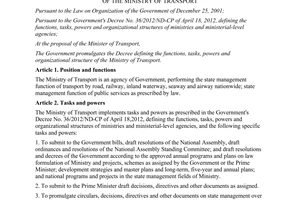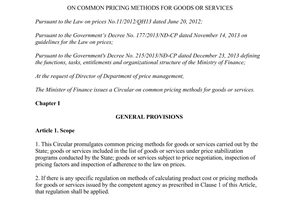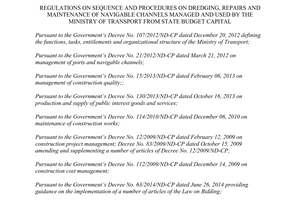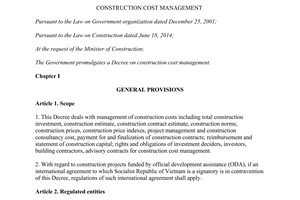Nội dung toàn văn Circular 24/2016/TT-BGTVT economic technical norms operation deployment maintenance AIS
|
MINISTRY OF
TRANSPORT |
SOCIALIST
REPUBLIC OF VIETNAM |
|
No. 24/2016/TT-BGTVT |
Hanoi, September 15, 2016 |
CIRCULAR
ON THE ECONOMIC - TECHNICAL NORMS FOR OPERATION, DEPLOYMENT AND MAINTENANCE OF AUTOMATIC IDENTIFICATION SYSTEM
Pursuant to the Government’s Decree No. 107/2012/ND-CP dated December 20, 2012 on the functions, missions, authority and organizational structure of the Ministry of Transport;
At the request of the Head of Department of Transport infrastructure and the Head of Vietnam Maritime Administration;
Minister of Transport promulgates the Circular on the economic - technical norms for operation, deployment and maintenance of the automatic identification system .
Article 1. This Circular is enclosed with the economic - technical norms for operation, deployment and maintenance of the automatic identification system (AIS).
Article 2. This Circular comes into force as of November 01, 2016.
Article 3. Chief of Office of the Ministry, Chief inspector of the Ministry, heads of departments and agencies, Head of Vietnam Maritime Administration, heads of organizations and individuals concerned shall be responsible for implementing this Circular./.
|
|
MINISTER |
ECONOMIC - TECHNICAL NORMS FOR OPERATION, DEPLOYMENT AND MAINTENANCE OF AUTOMATIC IDENTIFICATION SYSTEM
(Enclosed to the Circular No. 24/2016/TT-BGTVT dated September 15, 2016 by Minister of Transport)
Table of contents
CHAPTER I. APPLICATION
I. General introduction
II. Legal basis
III. Abbreviations
IV. Content of norms
V. Application
CHAPTER II. ECONOMIC - TECHNICAL NORMS FOR OPERATION, DEPLOYMENT AND MAINTENANCE OF AUTOMATIC IDENTIFICATION SYSTEM
I. TASKS
1. Operation and deployment of AIS data center
a) Operation of equipment, transmission line, power source
b) Software operation
c) Deployment of AIS information
2. Operation of AIS receiving station
a) Operation of equipment, transmission line, power source
b) Software operation
II. NORMS FOR CONSUMPTION
1. Labor norm
2. Norms for consumption of material and fuel
a) Norm for consumption of electricity
b) Norm for consumption of fuel
c) Norm for consumption of material
d) Norm for use of production instruments
dd) Norm for transmission lines
e) Norm for annual software subscription
3. Norm for spare parts
CHAPTER III. ECONOMIC - TECHNICAL NORMS FOR MAINTENANCE OF AUTOMATIC IDENTIFICATION SYSTEM
I. TASKS
1. Preparation
2. Pre-maintenance equipment inspection
3. Maintenance
4. Post-maintenance performance inspection
5. Finishing
II. NORMS FOR CONSUMPTION
1. Server and data storage equipment
2. Firewall
3. Switch
4. Router
5. Computers for supervision, deployment and processing
6. 7.5kVA generator
7. 2kVA generator
8. VHF antenna: 10m - 35m
9. AIS receiver
10. Air conditioner: 9,000 BTU - 18,000 BTU
11. AC 220V/DC 13.8V - 20A converter
12. Uninterruptible power supply (UPS): 3kVA - 10kVA (Maintenance cycle: 06 months)
Chapter I
GENERAL
I. General introduction
1. Automatic identification system (AIS) is a system that receives, stores and furnishes the identification information, location and itinerary of vessels fitted with AIS (referred to as the AIS). Pursuant to the 1974 SOLAS Convention (rev. 2002), AIS is required on every vessel of 300 GT and over embarking on international voyage, every freighter of 500 GT and over not undertaking transnational voyage and passenger vessels of all sizes. At present, various countries demand the installation of AIS not only on vehicles defined in the SOLAS Convention but also on others such as drilling rigs, fishing vessels, inland watercrafts, etc.
An AIS is basically composed of:
a) AIS equipment: technical components fitted on marine vessels, drilling rigs, fishing vessels, inland watercrafts, navigable channel dredging crafts, marker buoys, marine navigation light, etc. to transmit and receive AIS packets of information. AIS equipment shall operate uninterruptedly in conformity with relevant technical standards and regulations;
b) AIS receiving station: the onshore technical facility that receives AIS packets transmitted from the AIS equipment, stores temporarily and relays such packets to an AIS data center;
c) AIS data center: the onshore technical facility that receives AIS packets from an AIS receiving station, stores, processes and provides AIS data to users via the Internet;
d) AIS packet: the encrypted data transmitted from the AIS equipment. The packet contains the data on vessel(s) such as ship identification information, speed, direction, location, etc.;
dd) AIS data: the information processed and provided by an AIS data center, which basically includes the vessel’s identification code, name, location, timestamp, direction, speed, itinerary, etc.
2. An AIS produces and provides AIS data services in the following manner:
a) Receive AIS packets from the vessels fitted with AIS. The receiving zone is limited to the VHF radio range that extends from the location of the AIS receiving station;
b) Analyze, process and store data in the AIS data center in at least 03 years;
c) Provide the vessels’ identification data, location, itinerary and relevant information to users;
d) Provide an access interface for users to monitor and manage vessels online via an electronic map over the Internet. Enable users to seek a vessel’s voyage log at their discretion.
II. Legal basis
1. Labor Code dated June 18, 2012 and guiding documents.
2. Government’s Decree No. 32/2015/ND-CP dated March 25, 2015 on the management of investment and building expenses.
3. Circular No. 25/2014/TT-BTC dated February 17, 2014 by Minister of Finance on the universal method for pricing of goods and services.
4. Circular No. 26/2015/TT-BLDTBXH dated July 14, 2015 by Minister of Labor - Invalids and Social affairs on guidelines for the determination of salaries in prices of state-funded public products and services.
5. Circular No. 28/2014/TT-BGTVT dated July 29, 2014 by Minister of Transport on the procedure for dredging and maintenance of navigable channels under the state-funded management and use by the Ministry of Transport.
III. Abbreviations
1. IMO: International Maritime Organization
2. SOLAS: International Convention for the Safety of Life at Sea
3. AIS: Automatic Identification System
4. LRIT: Long Range Identification and Tracking
5. VHF: Very High Frequency
IV. Content of norms
1. The economic - technical norms for operation, deployment and maintenance of the AIS consist of the labor norm and the norms for consumption of material and fuel, transmission line, software subscription and spare parts of the AIS with the aim of sustaining the provision of AIS data services (referred to as the services).
2. Labor norm: the cost of direct labor necessary for completing an amount or phase of technology amid the operation, deployment and maintenance of machines and equipment of the AIS. The cost of labor is the amount of work days in which workers directly operate, deploy and maintain the system. The labor level defined in the norm shall be the average level of the workers directly engaged in the tasks.
3. Norm for consumption of electricity: the cost in electric power determined by installed power, quantity and uptime of each machine or equipment of the AIS according to the statistics on operational conditions.
4. Norm for consumption of fuel: the cost in fuel and lubricant determined by installed power, quantity and operational level of electric generators of the AIS.
5. Norm for consumption of material for operation, deployment and maintenance: the cost in material and apparatus for operation, deployment and maintenance of the AIS.
6. Norm for use of production instruments: the cost in instruments for operation and deployment of the AIS in adherence to its designed functionalities.
7. Norm for transmission line: the cost in quantity and speed of transmission lines that connect the AIS data center with AIS receiving stations and telecommunications network for the provision of the services.
8. Norm for software subscription: the cost in software copyright for which subscription is taken annually in order to maintain the full functionalities of the software.
9. Norm for spare parts: the cost in spare parts as replacements for machines and equipment of the AIS in order to maintain the stable 24/7 operation of the AIS.
V. Application
The economic - technical norms for operation, deployment and maintenance of the AIS apply to automatic identification systems deployed for managing, examining and supervising the crafts that dredge and maintain navigable channels. Such norms shall be the basis of the estimation and finalization of expenses for the provision of AIS data services.
Chapter II
ECONOMIC - TECHNICAL NORMS FOR OPERATION AND DEPLOYMENT OF AUTOMATIC IDENTIFICATION SYSTEM
I. TASKS
1. Operation and deployment of AIS data center
a) Operation of equipment, transmission line and power source:
- Operate servers, deployment and supervising computers, data storage equipment;
- Operate the physical media for Internet connectivity and networking hardware;
- Operate the electrical system and ancillary equipment;
- Perform industrial cleaning.
b) Software operation:
- Administer the operating system on servers, supervision computers, deployment computers and data storage equipment;
- Operate the database management system;
- Operate administrative applications;
- Operate software;
- Update software;
- Grant and administer service accounts.
c) Provision of AIS data:
- Furnish the AIS data to competent authorities upon request;
- Support users and respond to their requests.
2. Operation of AIS receiving station
a) Operation of equipment, transmission line, power source
- Operate AIS receivers and processing computers;
- Operation of physical media for Internet connectivity and networking equipment;
- Operate electrical system and ancillary equipment;
- Perform industrial cleaning.
b) Software operation
- Operate software in the AIS receiving station.
II. NORMS FOR CONSUMPTION
1. Labor norm
The labor norm of an AIS is defined in Table 1 below.
Table 1
|
No. |
Task |
Title (*) |
Description |
Cost of labor (workload/day) |
Level |
|
|
Workload/shift |
Shift/day |
|
|
|||
|
(1) |
(2) |
(3) |
(4) |
(5) |
(6) = (4) x (5) |
(7) |
|
A |
OPERATION |
|||||
|
I |
AIS data center |
|||||
|
1 |
Technical supervision |
Technical controller (University degree or higher) |
1 |
2 |
2 |
4/5 |
|
2 |
Operation of equipment, transmission line, power source |
Technician (University degree or higher, class II) |
1 |
3 |
3 |
6/8 |
|
3 |
Software operation |
Technician (University degree or higher, class II) |
1 |
3 |
3 |
6/8 |
|
4 |
Provision of AIS data |
Informant (College degree or higher) |
1 |
2 |
2 |
5/5 |
|
II |
AIS receiving station |
|
|
|
|
|
|
|
Operation of equipment, transmission line, power source and software in an AIS receiving station |
Technician (University degree or higher, class II) |
1 |
3 |
3 |
5/8 |
|
B |
SUPPORT AND ADMINISTRATION |
|
||||
|
1 |
Ancillary work |
Facilitator |
= 10% x [labor cost in section I on AIS data center + (Section II on AIS receiving station x number of AIS receiving stations)] |
9/12 |
||
|
2 |
Administration |
Worker |
= 10% x [labor cost in section I on AIS data center + (Section II on AIS receiving station x number of AIS receiving stations) + Facilitator] |
6/8 |
||
(*) Pursuant to the Circular No. 26/2015/TT-BLDTBXH dated July 14, 2015 by Minister of Labor - Invalids and Social affairs on guidelines for the determination of salaries in prices of state-funded public products and services.
2. Norms for consumption of material and fuel
a) Norm for consumption of electricity
Norm for consumption of electricity of the AIS (on 1-year basis) is determined in Table 2 below.
Table 2
|
No. |
Item |
Unit |
Total quantity |
Power (kW) |
Availability |
Uptime |
Power consumed/year (kWh) |
Annual loss (kWh) |
Total power consumed/year (kWh) |
||||
|
Quantity |
Hour/day |
Power/day (kW) |
Quantity |
Hour/day |
Power/day (kW) |
|
|
|
|||||
|
(1) |
(2) |
(3) |
(4) |
(5) |
(6) |
(7) |
(8) = (5) * (6) * (7) * 10% |
(9) |
(10) |
(11) = (5) * (9) * (10) * 80% |
(12) = ((8)+(11)) * 365 |
(13) = (12) * 5% |
(14) = (12) + (13) |
|
I |
AIS Data center 37,929 |
|
|
|
|
|
|
|
|
|
|
|
37,929 |
|
1 |
Server |
Set |
4 |
0.46 |
1 |
24 |
1.104 |
3 |
24 |
26.496 |
10,074 |
504 |
10,578 |
|
2 |
Deployment and supervision computer |
Set |
2 |
0.32 |
1 |
24 |
0.768 |
1 |
24 |
6.144 |
2,523 |
126 |
2,649 |
|
3 |
Transmission line equipment |
Set |
2 |
0.005 |
|
|
|
2 |
24 |
0.192 |
70 |
4 |
74 |
|
4 |
VPN equipment |
Set |
1 |
0.02 |
|
|
|
1 |
24 |
0.384 |
140 |
7 |
147 |
|
5 |
Router |
Set |
2 |
0.21 |
1 |
24 |
0.504 |
1 |
24 |
4.032 |
1,656 |
83 |
1,739 |
|
6 |
Switch |
Set |
2 |
0.525 |
1 |
24 |
1.260 |
1 |
24 |
10.080 |
4,139 |
207 |
4,346 |
|
7 |
Firewall |
Set |
1 |
0.25 |
|
|
|
1 |
24 |
4.800 |
1,752 |
88 |
1,840 |
|
8 |
Data storage equipment |
Set |
1 |
0.35 |
|
|
|
1 |
24 |
6.720 |
2,453 |
122 |
2,575 |
|
9 |
Air conditioner 18,000 BTU |
Set |
1 |
2.6 |
|
|
|
1 |
12 |
24.960 |
9,110 |
456 |
9,566 |
|
10 |
Auxiliary equipment (fire alarm, regulator, UPS, lighting, etc.) |
|
1 |
0.6 |
|
|
|
1 |
24 |
11.520 |
4,205 |
210 |
4,415 |
|
II |
One AIS receiving station |
|
|
0 |
|
|
|
|
|
|
|
|
11,373 |
|
1 |
AIS receiver (with antenna) |
Set |
2 |
0.005 |
1 |
24 |
0.012 |
1 |
24 |
0.096 |
39 |
2 |
41 |
|
2 |
Processing computer |
Set |
2 |
0.32 |
1 |
24 |
0.768 |
1 |
24 |
6.144 |
2,523 |
126 |
2,649 |
|
3 |
VPN equipment |
Set |
1 |
0.02 |
|
|
|
1 |
24 |
0.384 |
140 |
7 |
147 |
|
4 |
Transmission line equipment |
Set |
2 |
0.005 |
|
|
|
2 |
24 |
0.192 |
70 |
4 |
74 |
|
5 |
Air conditioner 9.000 BTU |
Set |
1 |
1.3 |
|
|
|
1 |
12 |
12.480 |
4,555 |
228 |
4,783 |
|
6 |
Auxiliary equipment (fire alarm, regulator, UPS, lighting, etc.) |
|
1 |
0.5 |
|
|
|
1 |
24 |
9.600 |
3,504 |
175 |
3,679 |
b) Norm for consumption of fuel
Norm for consumption of fuel of the AIS (on 1-hour basis) is determined in Table 3 below.
Table 3
|
No. |
Item |
Quantity |
Power (kW) |
Rated amount |
|
|
Fuel (l/hour) |
Lubricant (%) |
||||
|
(1) |
(2) |
(3) |
(4) |
(5) |
(6) |
|
1 |
AIS data center |
|
|
|
|
|
|
7.5kVA generator |
1 |
6 |
2.3 |
1.8 |
|
2 |
AIS receiving station |
|
|
|
|
|
|
2kVA generator for one AIS receiving station |
1 |
1.6 |
1.15 |
1.8 |
Note: The rated amount of lubricant consumed is proportional to, in percentage, the rated amount of fuel consumed.
c) Norm for consumption of material
The cost of material for operation and deployment is 10% of the sum of electric power cost and fuel cost;
d) Norm for use of production instruments
The cost of production instruments is 7% of the total cost of labor by statutory pay rate for operation, deployment and maintenance;
dd) Norm for transmission lines
The norm for transmission lines that maintain the operation of AIS is defined in Table 4 below.
Table 4
|
No. |
Channel |
Specification |
Quantity |
Note |
|
1 |
Internet leased line for the AIS data center |
30 Mbps |
01 |
|
|
2 |
FTTH internet line for the AIS data center |
30 Mbps |
01 |
|
|
3 |
FFTH internet line for 01 AIS receiving station |
20 Mbps |
02 |
|
e) Norm for annual software subscription
The norm for annual software subscription to maintain the operation of the system is defined in Table 5 below.
Table 5
|
No. |
Item |
Unit |
Rated cost/year |
Note |
|
1 |
One-year license of network security software for a firewall device |
License |
1 |
|
|
2 |
One-year license of antivirus software for a server or computer |
License |
1 |
|
|
3 |
One-year license of digital map for an application server |
License |
1 |
|
3. Norm for spare parts
It is the quantity of spare parts required as equipment replacements for the AIS to maintain uninterrupted and stable 24/7 operation. The norm for spare parts (on 1-year basis) is defined in Table 6 below.
Table 6
|
No. |
Description |
Unit |
Rated cost/year |
Note |
|
1 |
Server |
|
|
|
|
|
Central processing unit |
Item |
0.33 |
|
|
|
Hard disk drive |
Item |
0.33 |
|
|
|
RAM |
Item |
0.33 |
|
|
|
Power supply unit |
Item |
0.33 |
|
|
2 |
Data storage equipment |
|
|
|
|
|
Central processing unit |
Item |
0.33 |
|
|
|
Hard disk drive |
Item |
0.33 |
|
|
|
RAM |
Item |
0.33 |
|
|
|
Power supply unit |
Item |
0.33 |
|
|
3 |
Supervision and deployment computers |
|
|
|
|
|
Hard disk drive |
Item |
0.33 |
|
|
|
Screen |
Item |
0.33 |
|
|
|
Power supply unit |
Item |
0.33 |
|
|
4 |
VHF antenna |
Item |
0.5 |
|
|
5 |
Coaxial antenna cable |
m |
30 |
|
|
6 |
Coaxial antenna cable connector |
Item |
0.5 |
|
|
7 |
Coaxial antenna cable lightning arrestor |
Item |
0.33 |
|
|
8 |
AC 220V/DC 13.8V - 20A converter |
Item |
0.33 |
|
|
9 |
12V 7Ah UPS battery |
Item |
0.33 |
|
|
10 |
12V 7Ah battery for AIS receiving station and electric generator |
Item |
0.33 |
|
2 AIS spare parts may be replaced with equivalents.
Chapter III
ECONOMIC - TECHNICAL NORMS FOR MAINTENANCE OF AUTOMATIC IDENTIFICATION SYSTEM
I. TASKS
Maintenance tasks are defined according to the technology line, specifications and manufacturer’s maintenance guidelines for AIS equipment. The tasks include:
1. Preparation
a) Prepare apparatus necessary for maintenance work;
b) Gather the literature on maintenance, including the diagram, catalogue and maintenance forms;
c) Prepare the premises and safety gears for maintenance work.
2. Pre-maintenance equipment inspection
a) Examine the functionalities of the equipment via the system;
b) Initiate test applications on the equipment to verify conditions prior to maintenance;
c) Log the conditions and variables shown after the test run.
3. Maintenance
a) Clean and examine the equipment powered off;
b) Verify and adjust parameters of the equipment powered on;
c) Replace broken components and parts (if any).
4. Post-maintenance performance inspection
a) Test-run the control system;
b) Examine the equipment’s functionalities by deploying the system in reality.
5. Finishing
a) Reassemble the equipment;
b) Clean the maintenance area, put away the equipment and measuring devices in regulated places;
c) Input all details and result of the maintenance work in relevant forms and in the log, report to the supervisor.
II. NORMS FOR CONSUMPTION
1. Servers and data storage equipment (Maintenance cycle: 06 months)
I. Tasks
a) Preparation
- Gather the written materials on maintenance;
- Elaborate and assign the tasks of maintenance;
- Prepare measuring devices, measurement tool extension base, material, spare parts, written materials, premises and safety gears for maintenance work;
- Install and run alternative servers that substitutes those under maintenance.
b) Pre-maintenance equipment inspection
Re-examine the operational conditions of servers and software installed such as the operating system and other essential applications;
Back up the essential data;
Back up the current configurations to an external drive for recovering from post-maintenance issues;
Log all conditions of the equipment prior to maintenance.
c) Maintenance
This procedure applies to functional servers such as application servers, database servers, backup servers, data storage equipment, etc. Since the servers are composed of identical hardware but different software, the maintenance work progresses as follows:
- Turn of the server via shutdown command; unplug the power cord and cables from the server;
- Label the cables unplugged for identification;
- Remove the server from the rack then place it at the maintenance position;
- Put on the electrostatic discharge wrist strap and examine the grounding before disassembling the inside components.
d) Server hardware maintenance:
- Disconnected from power:
+ Clean the exterior of the screen and the case;
+ Disassemble the modules inside the case, clean the RAID controller card, NIC, keyboard and mouse with a special cleaning solution and cloth. Examine the cooling fan of the CPU to maintain its functionality;
+ Remove the front bezel from the screen, clean the circuit board and screen;
+ Remove the optical disk drive and tap drive, clean each peripheral with a soft brush and vacuum cleaner.
+ Examine the “offline” conditions of the mainboard to detect damage; use a digital meter to check if the soft cables connecting segments are loose, bent or broken; examine and, if necessary, replace the CMOS battery;
+ Reassemble every component in reverse order of removal and connect cables to the mainboard;
+ Reinstall RAM, CPU and power supply unit. Reconnect the server to power.
- Connected to power:
+ Turn on the server;
+ Use a digital meter to measure voltage at power supply points on standard electrical circuits;
+ Complete the maintenance work and log the entire process in the log;
+ Shut it down then reassemble the entire set.
dd) Software maintenance
- Examine the operating system and software in use through the event log. Reinstall the operating system if relevant incidents frequently occur;
- Examine and reinstall the applications if found poorly functional;
- Use the software specialized in cleaning unnecessary files during the process of operation.
e) Post-maintenance performance inspection
- Examine the general condition of the equipment before reinstalled;
- Insert the set into the rack and connect it to other devices.
g) Finishing
- Review the completed tasks and recheck the performance of servers and peripherals;
- Evaluate the equipment’s performance after maintenance by viewing the system’s indicator charts. Collate such data with the pre-maintenance variables to detect variations;
- Input all details and result of the maintenance work in relevant forms, report to the supervisor;
- Complete the maintenance work and log the entire process in the log;
- Clean the maintenance area, put away the measuring devices and written materials in regulated places.
1.2. Norm
a) Labor norm (workload)
- Engineer at level 7/8: 1.37
- Engineer at level 5/8: 4.23
- Engineer at level 3/8: 5.75
- Technician at level 5/7: 2.15
b) Norm for consumption of material
- The cost of material for maintenance work is 10% of the cost of labor by statutory pay rate for maintenance work.
2. Firewall equipment (Maintenance cycle: 06 months)
2.1. Tasks
a) Preparation
- Peruse the literature and diagrams of the equipment and processes;
- Elaborate and assign the tasks of maintenance;
- Prepare measuring devices, material, spare parts, written materials, premises and safety gears for maintenance work;
- Prepare other firewall equipment as replacement during the process of maintenance.
b) Pre-maintenance equipment inspection
- Examine the conditions of the equipment prior to maintenance;
- Back up the current configurations to an external drive for recovering from post-maintenance issues;
- Log all conditions of the equipment prior to maintenance.
c) Maintenance
- Verify the configuration, check loopholes, analyze and assess the security level and devise network protection solutions;
- Set up other equipment as temporary replacement during the process of maintenance;
- Power off the equipment, unplug the power cord and cables;
- Label the cables unplugged for identification;
- Remove the equipment from the rack then place it at the maintenance position;
- Put on the electrostatic discharge wrist strap and examine the grounding before disassembling the inside components;
- Disassemble the equipment according to the manufacturer’s guideline;
- Clean the circuit board, check the looseness of jacks and pins, examine the fan, repair and replace components if necessary;
- Clean the equipment and its power supply unit with a soft brush and vacuum cleaner;
- Plug in the cables in original state, turn on the power and examine the ports’ indicator lights;
- Connect the equipment to the local area network to check if the equipment functions normally and exchanges data;
- Insert the equipment into the rack and connect it to other devices;
- Connect the equipment with a computer by the (original) rollover cable to examine the former’s configuration. Collate the modem’s configuration with the variables formerly logged to detect variations that may exist;
- Reconfigure the equipment according to the actual situation;
- Complete the maintenance work and log the entire process in the log.
d) Post-maintenance performance inspection
- Examine the general condition of the equipment before reinstalled;
dd) Finishing
- Review the completed tasks and recheck the performance of the firewall equipment and peripherals;
- Assess the equipment’s performance after maintenance by viewing the system’s indicator charts. Collate such data with the pre-maintenance variables to detect variations;
- Input all details and result of the maintenance work in relevant forms, report to the supervisor;
- Complete the maintenance work and log the entire process in the log;
- Clean the maintenance area, put away the measuring devices and written materials in regulated places.
2.2. Norm
a) Labor norm (workload)
- Engineer at level 7/8: 0.2
- Engineer at level 3/8: 0.6
- Technician at level 5/7: 1.2
b) Norm for consumption of material
- The cost of material for maintenance work is 10% of the cost of labor by statutory pay rate for maintenance work.
3. Switch (Maintenance cycle: 06 months)
3.1. Tasks
a) Preparation
- Peruse the literature and diagrams of the equipment and processes;
- Elaborate and assign the tasks of maintenance;
- Prepare measuring devices, material, spare parts, written materials, premises and safety gears for maintenance work;
- Set up other switches as temporary replacement for those under maintenance.
b) Pre-maintenance equipment inspection
- Examine the conditions of the equipment prior to maintenance;
- Back up the current configurations to an external drive for recovering from post-maintenance issues;
- Log all conditions of the equipment prior to maintenance.
c) Maintenance
- Set up other equipment as temporary replacement during the process of maintenance;
- Switch off the equipment, unplug the power cord and cables, remove the equipment from the rack and place it at the maintenance position;
- Label the cables unplugged for identification;
- Put on the electrostatic discharge wrist strap and examine the grounding before disassembling the inside components;
- Disassemble the equipment according to the manufacturer’s guideline;
- Clean the circuit board, check the looseness of jacks and pins, examine the fan, repair and replace components if necessary;
- Clean the equipment and its power supply unit with a soft brush and vacuum cleaner;
- Clean all ports of the switch;
- Plug the cables into the switch in their original state, turn on the power and examine the ports’ indicator lights;
- Connect the equipment to the local area network to check if the equipment functions normally and exchanges data;
- Insert the equipment into the rack and connect it to other devices;
- Connect the equipment with a computer by the (original) rollover cable to examine the switch’s configuration. Collate the configurations of the switch, its ports and VLANs with the variables formerly logged to detect variations that may occur;
- Complete the maintenance work and log the entire process in the log.
d) Post-maintenance performance inspection
- Examine the general condition of the equipment before reinstalled;
dd) Finishing
- Review the completed tasks and recheck the performance of the switch and its peripherals;
- Assess the equipment’s performance after maintenance by viewing the system’s indicator charts. Collate such data with the pre-maintenance variables to detect variations;
- Input all details and result of the maintenance work in relevant forms, report to the supervisor;
- Complete the maintenance work and log the entire process in the log;
- Clean the maintenance area, put away the measuring devices and written materials in regulated places.
3.2. Norm
a) Labor norm (workload)
- Engineer at level 7/8: 0.20
- Engineer at level 3/8: 0.60
- Technician at level 5/7: 1.20
b) Norm for consumption of material
- The cost of material for maintenance work is 10% of the cost of labor by statutory pay rate for maintenance work.
4. Router (Maintenance cycle: 06 months)
4.1. Tasks
a) Preparation
- Peruse the literature and diagrams of the equipment and processes;
- Elaborate and assign the tasks of maintenance;
- Prepare measuring devices, material, spare parts, written materials, premises and safety gears for maintenance work;
- Set up other routers as temporary replacement for those under maintenance.
b) Pre-maintenance equipment inspection
- Examine the conditions of the equipment prior to maintenance;
- Back up the current configurations to a computer for recovering from post-maintenance issues;
- Log all conditions of the equipment prior to maintenance.
- Set up other equipment as temporary replacement during the process of maintenance.
c) Maintenance
- Power off then remove the equipment from the rack then place it at the maintenance position;
- Put on the electrostatic discharge wrist strap and examine the grounding before disassembling the inside components;
- Disassemble the equipment according to the manufacturer’s guideline;
- Clean the circuit board, check the looseness of jacks and pins, examine the fan, repair and replace components if necessary;
- Clean the equipment and its power supply unit with a soft brush and vacuum cleaner;
- Plug the cables into the router in their original state, turn on the power and examine the ports’ indicator lights;
- Connect the equipment to the local area network to check if the equipment functions normally and exchanges data;
- Insert the equipment into the rack and connect it to other devices;
- Connect the equipment with a computer by the (original) rollover cable to examine the router’s configuration.
- Review and re-evaluate network policies and reconfigure the equipment according to the actual situation;
- Complete the maintenance work and log the entire process in the log.
d) Post-maintenance performance inspection
- Examine the general condition of the equipment before setting the system in normal operation;
- Assess the equipment’s performance after maintenance by viewing the system’s indicator charts. Collate such data with the pre-maintenance variables to detect variations.
dd) Finishing
- Review the completed tasks and recheck the performance of the routers and their peripherals;
- Assess the equipment’s performance after maintenance by viewing the system’s indicator charts. Collate such data with the pre-maintenance variables to detect variations;
- Input all details and result of the maintenance work in relevant forms, report to the supervisor;
- Complete the maintenance work and log the entire process in the log;
- Clean the maintenance area, put away the measuring devices and written materials in regulated places.
4.2. Norm
a) Labor norm (workload)
- Engineer at level 7/8: 0.20
- Engineer at level 3/8: 0.60
- Technician at level 5/7: 1.20
b) Norm for consumption of material
- The cost of material for maintenance work is 10% of the cost of labor by statutory pay rate for maintenance work.
5. Computers for supervision, deployment and processing (Maintenance cycle: 06 months)
5.1. Tasks
a) Preparation
- Gather the literature on maintenance and the relevant samples;
- Elaborate and assign the tasks of maintenance;
- Prepare the premises, instruments and material such as dissemble tools, multi-purpose meter, soft brush, industrial cleaning solution, measuring instruments, standby computers, external memory drives and tapes for maintenance work.
b) Pre-maintenance equipment inspection
- Examine the entire computer, indicator lights and operating system;
- Set up other computers as temporary replacement during the process of maintenance;
- Examine the remote management of the computer by running the software;
- Log all conditions of the equipment prior to maintenance.
c) Maintenance
- Back up the full software configuration of the system
+ Use the software from Acronis (or equivalents) to perform backup in an appropriate order;
+ Save all files of the system into an external drive.
- Computer software
+ Log on to the system with the administrator account, restart Windows to check if errors occur during the startup process. If possible, use the logging feature of Windows (Administrative Tools > Event Viewer) to detect errors and solutions; reinstall the operating system if such errors cannot be rectified.
+ Examine and reinstall the applications if found poorly functional;
+ Access the software on the remote management computer, verify and log the configurations of the entire system;
+ Send remote commands to the peripherals, check if such peripherals execute the commands, examine the alert feature for errors preconfigured on the remotely controlled peripherals;
+ Update the antivirus software and network security applications, scan for viruses and network loopholes;
+ Run the applications that clean up broken files and optimize the system.
- Computer hardware
+ Computer tower:
● Close the running applications and shut down the equipment in the appropriate order;
● Unplug the power cord and cables connected to external peripherals such as printer, network devices, speaker, keyboard, mouse, etc.
● Use a dedicated disassemble tool kit to remove the panels of the CPU, wear an electrostatic discharge wrist strap during the disassembling process to avoid damaging the interior components;
● Disconnect the case’s power supply unit from the mainboard and perform the industrial cleaning process, examine and, if necessary, replace the fan(s), remove dust and replace the moisture absorber bag(s), measure the output voltage of the power supply unit to maintain the voltage level of the power supplied to the mainboard;
● Remove the hard disk drive and CD drive, clean the bays;
● Clean the mainboard, check if the fan of the processor is broken. Examine, weld or replace the electronic components found damaged;
● Reassemble the components and connect cables onto the mainboard, refit the panels of the case, power on the computer. If there are error-warning beeps, the case shall be opened and the components and cables are separately examined.
+ LCD screen:
● Switch off the screen, unplug the power cord and cable. Clean the screen’s surface with a soft cloth and special cleaning solution;
● Remove the rear housing, and remove dust from the interior with a soft brush and vacuum cleaner;
● Reassemble the cable and power cord, switch on the screen, check if the images are finely displayed.
+ Complete the maintenance work and log the entire process in the log.
d) Post-maintenance performance inspection
- Initiate the self-test applications of the central processing unit to verify the equipment’s conditions after maintenance and the operating system’s functioning;
- Examine the general condition of the peripherals before reinstalled.
dd) Finishing
- Review the completed tasks and recheck the performance of the equipment after maintenance;
- Assess the equipment’s performance after maintenance by viewing the system’s indicator charts. Collate such data with the pre-maintenance variables to detect variations;
- Input all details and result of the maintenance work in relevant forms, report to the supervisor;
- Complete the maintenance work and log the entire process in the log;
- Clean the maintenance area, put away the measuring devices and written materials in regulated places.
5.2. Norm
a) Labor norm (workload)
- Engineer at level 5/8: 0.50
- Engineer at level 4/8: 2.00
- Technician at level 5/7: 1.50
b) Norm for consumption of material
- The cost of material for maintenance work is 10% of the cost of labor by statutory pay rate for maintenance work.
6. 7.5kVA generator
6.1. Test run of electric generators (Test run cycle: once per week)
a) Tasks
- Preparation
+ Peruse the literature and manuals on the equipment’s usage and operation;
+ Prepare the load to run the test of the electric generator (with multi-speed motors);
+ Prepare the generator test run log.
- Pre-test equipment inspection
+ Check the levels of fuel, lubricant and motor coolant, check the meters (if available) and the generator's functioning in normal conditions;
+ Examine the exterior of the accumulators and their terminals;
+ Check the working mode of automatic transfer switches, open the circuit breakers’ contacts, disconnect the load;
+ Disconnect all load from the generator’s output, connect the test load to the generator;
+ Check and handle unsafe risks that may ensue during the generator’s startup.
- Test run of electric generator
+ Switch off the generator’s CB;
+ Start up the generator with the relevant button or by hand. Shut down the generator in emergency if anomalies are detected;
+ Check the variables shown on the control panel and meters (voltage, current, frequency, fuel level, lubricant level, etc.);
+ Run the generator without load in 10 minutes, read the variables shown on the control panel and meters during this period;
+ Switch on the generator’s CB for its test run under load;
+ Adjust the motor’s speed (i.e. load output) at various levels in 15 minutes to observe the variables shown on the control panel and meters;
+ Switch of the generator’s CB to disconnect the test load, continue the generator’s no-load operation in 5 minutes;
+ Shut down the generator with the STOP button;
+ Total duration of test run: 30 minutes
- Finishing
+ Detach the test load from the generator, reconnect the intended load in original state;
+ Recheck the contacts with power source, circuit breakers’ state and automatic transfer switch system;
+ Log the generator’s test run.
b) Norm
- Labor norm (workload)
+ Technician at level 5/7: 0.125
- Norm for consumption of fuel
+ The cost of fuel for test run shall be equal to the duration of the test run multiplied by the fuel consumption level specified in Table 3, section 2.2., Part II - Norm for consumption, Chapter 2.
.2. Electric generator maintenance (Maintenance cycle: once per year)
6.2.1. Tasks
a) Preparation
- Peruse the literature and diagrams of the equipment and processes;
- Elaborate and assign the tasks of maintenance;
- Prepare measuring devices, material, spare parts, maintenance forms, premises and safety gears for maintenance work.
b) Pre-maintenance equipment inspection
- Examine the status of the lights on the generator’s panel;
- Run a test to verify the generator’s functioning before maintenance;
- Log the operative condition and variables collected from the generator’s test run.
c) Maintenance
- Shut down, clean and disassemble the generator for maintenance;
+ Motor maintenance:
● Check the cleanliness (sediment, water and impurities) and level of the motor lubricant, fuel and coolant, replace or refill them (if necessary);
● Examine and adjust the accumulator charger’s belt and motion pulleys, tighten screw nuts (if necessary);
● Examine and tighten the straps of water pipes, fuel pipes and lubricant pipes. If leakage is detected, pipes must be replaced to avoid damage to the generator;
● Examine and change the filters of cooling lubricant and fuel oil at periodic intervals (250 hours or 06 months);
● Examine, clean and, if necessary, adjust the overheat protection unit, air filtering unit and shock absorber;
● Examine the accumulator charger, clean contact points, measure and, if necessary, adjust the voltage level of the accumulator’s input;
● Examine and clean the connection points of the ignition motors’ cables, clean the points connecting the accumulator and the ignition motor;
● Input the maintenance result into relevant forms.
+ Maintenance of electricity generation component:
● Examine the functionalities of the control panel and display by pushing the test button, resolve issues that may ensue;
● Use standard meter(s) to check and adjust the AVR, exciter and measuring parts;
● Measure and calibrate the electrical insulation of wires and covers according to the technical standards, impregnate and dry the coils if necessary;
● Clean the equipment and its location entirely, apply the anti-rust and color paint(s) on the equipment, tighten screw nuts and power cord's contact;
● Examine, clean and refit the rotor and stator;
● Run the test, examine and adjust the parameters if necessary;
● Examine the generator’s load bearing in comparison with technical specifications (upon the shutdown of the power grid);
● Input the maintenance result into relevant forms.
+ Maintenance of automatic transfer switch (ATS):
● Disconnect the ATS entirely from the power grid and electric generator;
● Check the contactor's automatic and manual connection and disconnection with the power grid and the generator's output;
● Examine and calibrate the equipment’s display and measurement;
● Examine and clean the contact points in the junction boxes and the entire ATS.
+ Maintenance of the fuel storage and supply system;
● Clean and examine entirely the fuel storage and supply system, resolve leakage and damage if detected;
● Open all valves conveying fuel from the tank to the machine and vice versa to release gas, sediments and water from the pipes.
+ Cleaning of the machine room:
● Clean the entire machine room;
● Examine the lighting system, lightning protection system, grounding system and fire fighting system, resolve issues if detected.
d) Post-maintenance performance inspection
- Run the generator in automatic and manual mode to examine its conditions after maintenance.
dd) Finishing
- Close the generator’s door, clean the maintenance area, put away the equipment and measuring devices in regulated places;
- Input all details and result of the maintenance work in relevant forms, report to the supervisor;
- Complete the maintenance work and log the entire process in the log.
6.2.2. Norm
a) Labor norm (workload)
- Engineer at level 7/8: 0.25
- Engineer at level 5/8: 4.0
- Technician at level 5/7: 6.67
b) Norm for consumption of material
- The cost of material for maintenance work is 10% of the cost of labor by statutory pay rate for maintenance work.
7. 2kVA generator
7.1. Test run of power generators (Test run cycle: once per week)
a) Tasks
- Preparation
+ Peruse the literature and manuals on the equipment’s usage and operation;
+ Prepare the load to run the test of the power generator (with multi-speed motors);
+ Prepare the generator test run log.
- Pre-test equipment inspection
+ Check the levels of fuel, lubricant and motor coolant, check the meters (if available) and the generator's functioning in normal conditions;
+ Examine the exterior of the accumulators and their terminals;
+ Check the working mode of automatic transfer switches, open the circuit breakers’ contacts, disconnect the load;
+ Disconnect all load from the generator’s output, connect the test load to the generator;
+ Check and handle the unsafe risks, if ensuing, during the generator’s startup.
- Test run of electric generator
+ Switch off the generator’s CB;
+ Start up the generator with the relevant button or by hand. Shut down the generator in emergency if anomalies are detected;
+ Check the variables shown on the control panel and meters (voltage, current, frequency, fuel level, lubricant level, etc.);
+ Run the generator without load in 10 minutes, read the variables shown on the control panel and meters during this period;
+ Switch on the generator’s CB for its test run under load;
+ Adjust the motor’s speed (i.e. load output) at various levels in 15 minutes to observe the variables shown on the control panel and meters;
+ Switch of the generator’s CB to disconnect the test load, continue the generator’s no-load operation in 5 minutes;
+ Shut down the generator with the STOP button;
+ Total duration of test run: 30 minutes.
- Finishing
+ Detach the test load from the generator, reconnect the intended load in original state;
+ Recheck the contacts with power source, circuit breakers’ state and automatic transfer switch system;
+ Log the generator’s test run.
b) Norm
- Labor norm (workload)
+ Technician at level 5/7: 0.125
- Norm for consumption of fuel
+ The cost of fuel for test run shall be equal to the duration of the test run multiplied by the fuel consumption level specified in Table 3, section 2.2., Part II - Norm for consumption, Chapter 2.
7.2. Electric generator maintenance (Maintenance cycle: once per year)
a) Tasks
- Preparation
+ Peruse the literature and diagrams of the equipment and processes;
+ Elaborate and assign the tasks of maintenance;
+ Prepare measuring devices, material, spare parts, maintenance forms, premises and safety gears for maintenance work.
- Pre-maintenance equipment inspection
+ Examine the status of the lights on the generator’s panel;
+ Run a test to verify the generator’s functioning before maintenance;
+ Log the operating condition and variables collected from the generator’s test run.
- Maintenance
Shut down, clean and disassemble the generator for maintenance;
+ Motor maintenance:
● Check the cleanliness (sediment, water and impurities) and level of the motor lubricant, fuel and coolant, replace or refill them (if necessary);
● Examine and tighten the straps of water pipes, fuel pipes and lubricant pipes. If leakage is detected, pipes must be replaced to avoid damage to the generator;
● Examine and change the filters of cooling lubricant and fuel oil at periodic intervals (250 hours or 06 months);
● Examine, clean and, if necessary, adjust the overheat protection unit, air filtering unit and shock absorber;
● Input the maintenance result into relevant forms.
+ Maintenance of electricity generation component:
● Examine the functionalities of the control panel and display by pushing the test button, resolve issues that may ensue;
● Use standard meter(s) to check and adjust the AVR, exciter and measuring parts;
● Measure and calibrate the electrical insulation of wires and covers according to the technical standards, impregnate and dry the coils if necessary;
● Clean the equipment and its location entirely, apply the anti-rust and color paint(s) on the equipment, tighten screw nuts and power cord's contact;
● Examine, clean and refit the rotor and stator;
● Run the test, examine and adjust parameters if necessary;
● Examine the generator’s load bearing in comparison with technical specifications (upon the shutdown of the power grid);
● Input the maintenance result into relevant forms.
+ Maintenance of the fuel storage and supply system;
● Clean and examine entirely the fuel storage and supply system, resolve leakage and damage if detected;
● Open all valves conveying fuel from the tank to the machine and vice versa to release gas, sediments and water from the pipes.
+ Cleaning of the machine room:
● Clean the entire machine room;
● Examine the lighting system, lightning protection system, grounding system and fire fighting system, resolve issues if detected.
- Post-maintenance performance inspection
+ Run the generator in automatic and manual mode to examine its conditions after maintenance.
- Finishing
+ Clean the maintenance area, put away the equipment and measuring devices in regulated places;
+ Input all details and result of the maintenance work in relevant forms, report to the supervisor;
+ Complete the maintenance work and log the entire process in the log.
b) Norm
- Labor norm (workload)
+ Engineer at level 7/8: 0.25
+ Engineer at level 5/8: 2.0
+ Technician at level 5/7: 4.0
- Norm for consumption of material
+ The cost of material for maintenance work is 10% of the cost of labor by statutory pay rate for maintenance work.
8. VHF antenna: 10 m - 35 m (Maintenance cycle: 01 year)
8.1. Tasks
a) Preparation
- Prepare measuring devices, material, spare parts, written materials, premises and safety gears for maintenance work;
- Elaborate and assign the tasks of maintenance.
b) Pre-maintenance equipment inspection
- Examine the operation of the automatic aviation obstruction light control system. Turn off the AC power supply of the aviation obstruction light. Place a maintenance sign at the site of the power supply;
- Log the conditions and parameters of the gears fitted on the antenna.
c) Maintenance
- Remove dust from the antenna’s base and guy ropes. Clear obstacles in 2-meter radius from (09) anchors;
- Use a tester to measure the ground resistance value of the antenna’s lightning protection system. A value less than 10 ohms is acceptable. Such measurement shall occur thrice at various positions.
- Maintenance of four guying levels
+ Maintain each guying level in the following manner:
+ Replace the main guy ropes with mock wires (03 per mast), take down the main guy ropes (03 per mast);
+ Examine screw nuts, use a cutter to remove rusty screw nuts that are not removable. Remove 06 high-frequency porcelain insulators (06 screw nuts on each);
+ Clean, de-rust and lubricate turnbuckles, screw nuts and guy ropes to prevent rust. Replace rusty and broken turnbuckles and screw nuts;
+ Examine the insulation of high-frequency porcelains and guy ropes, replace those not adequately insulated;
+ Reinstall the guy ropes.
- Maintenance of antenna mast
+ Clean, de-rust and repaint the corrosive and rusty joints and parts of the mast. Use a cutter or dissemble tool to severe or discard irremovable rusty screw nuts and replace them;
+ Examine the contact of the mast and grounding wires. Clean and refit the wires.
- Maintenance of lightning arrestor and antenna mountings on the mast
+ Clean and examine the lightning protection system, wires and grounding structure.
- Align the mast.
+ Observe the inclination and torsion of the mast from various angles with measuring ropes, the tension and looseness of guy ropes.
d) Post-maintenance performance inspection
+ Examine the inclination and torsion of the mast, lubricate turnbuckles after adjusted.
dd) Finishing
- Clean the maintenance area, put away the equipment and measuring devices in regulated places;
- Input all details and result of the maintenance work in relevant forms, report to the supervisor;
- Complete the maintenance work and log the entire process in the log;
8.2. Norm
a) Labor norm (workload)
- For an antenna mast of 10 to 20 m in height
+ Engineer at level 5/8: 6.0
+ Technician at level 5/7: 17.0
- For an antenna mast of 20 to 35 m in height
+ Engineer at level 5/8: 9.50
+ Technician at level 5/7: 28.5
b) Norm for consumption of material
- The cost of material for maintenance work is 10% of the cost of labor by statutory pay rate for maintenance work.
9. AIS receiver (Maintenance cycle: 06 months)
9.1. Tasks
a) Preparation
- Dispose other equipment or system(s) as replacement for those under maintenance;
- Elaborate and assign the tasks of maintenance;
- Prepare measuring devices, material and spare parts for maintenance work;
- Gather the literature on maintenance and the relevant samples;
- Prepare the premises and safety gears for maintenance work.
b) Pre-maintenance equipment inspection
- Examine the functionalities of the equipment via the actual deployment of AIS data;
- b) Initiate test applications of the AIS test box to verify the equipment's conditions prior to maintenance;
- Log the conditions and variables collected from the AIS test box.
c) Maintenance
- Disconnect the equipment from electric power. Unplug cables on the equipment;
- Label the cables unplugged for identification;
- Remove rear doors and front panels of the equipment rack (if any);
- Remove the AIS receiver from the rack then place it at the maintenance position;
- Disassemble the equipment, conduct basic cleaning of each component.
- Clean and examine the equipment powered off;
+ Clean circuit boards and their connectors with a special cleaning oil;
+ Clean the jacks of the antenna cable and LAN cable (or RS232 cable) on the equipment;
+ Replace the jacks of RJ45 cable(s), LAN cable(s) and, if available, RS232 cable(s) that are rusty, broken, etc.
+ Detect changes in the color of components and circuit boards (if any).
- Verify the parameters when the power is supplied.
+ Re-plug the cables into the equipment;
+ Supply the DC 13.8V power to the equipment;
+ Use a multi-purpose meter to check if the voltage level at pin 1 and pin 3 of the IC 2 on the circuit board is 5V and 3.3V, respectively;
+ Check if the green and yellow lights on the Ethernet card are flashing;
+ Check the signal lights A and B;
+ Refit the equipment’s cover.
d) Post-maintenance performance inspection
- Initiate test applications of the AIS test box to verify the equipment's conditions after maintenance;
- Examine the functionalities of the equipment via the actual deployment of AIS data.
dd) Finishing
- Insert the AIS receiver in its original state in the rack;
- Refit the panels and doors of the equipment rack;
- Complete the maintenance work and log the entire process in the log; Input all details and result of the maintenance work in relevant forms, report to the supervisor;
- Clean the maintenance area, put away the measuring devices and written materials in regulated places.
9.2. Norm
a) Labor norm (workload)
- Engineer at level 5/8: 1.00
- Technician at level 5/7: 1.00
b) Norm for consumption of material
- The cost of material for maintenance work is 10% of the cost of labor by statutory pay rate for maintenance work.
10. Air conditioner: 9,000 BTU - 18,000 BTU (Maintenance cycle: 06 months)
10.1. Tasks
a) Preparation
- Peruse the literature and diagrams of the equipment and processes, study the relevant samples;
- Elaborate and assign the tasks of maintenance;
- Prepare measuring devices, material, spare parts, written materials, premises and safety gears for maintenance work;
b) Pre-maintenance equipment inspection
- Run a test to verify the generator’s functioning before maintenance;
- Log the operating condition and variables collected from the generator’s test run.
c) Maintenance
- Indoor unit maintenance:
+ Remove the unit’s cover for examination, clean the cover, filter, heat exchanger and fan. Repaint rusty parts (if any);
+ Examine and clean the control circuit board and sensor heads;
+ Examine, clean and lubricate the ball bearing of the fan’s middle shaft;
+ Use meter(s) to check the voltage and current levels of each phase;
+ Reassemble the components.
- Outdoor unit maintenance:
+ Remove the unit’s cover, clean components and repaint rusty parts;
+ Examine gas pipe(s) and connectors to detect leakage. Replace them if necessary;
+ Tighten the pipe clamp;
+ Reassemble all components.
- Maintain the pipes.
d) Post-maintenance performance inspection
- Turn on the air conditioner to verify its conditions after maintenance;
- Use the control panel to check the equipment’s functionalities.
e) Finishing
- Clean the maintenance area, put away the measuring devices and written materials in regulated places;
- Input all details and result of the maintenance work in relevant forms, report to the supervisor;
- Complete the maintenance work and log the entire process in the log.
10.2. Norm
a) Labor norm (workload)
- Engineer at level 5/8: 0.6
- Technician at level 5/7: 1.00
b) Norm for consumption of material
- The cost of material for maintenance work is 10% of the cost of labor by statutory pay rate for maintenance work.
11. AC 220V/DC 13.8V - 20A converter (Maintenance cycle: 06 months)
11.1. Tasks
a) Preparation
- Peruse the literature and diagrams of the equipment and processes, study the relevant samples;
- Elaborate and assign the tasks of maintenance;
- Prepare measuring devices, material, spare parts, written materials, premises and safety gears for maintenance work;
- Dispose other provisional equipment as replacement for those under maintenance;
b) Pre-maintenance equipment inspection
- Check the indicators of voltage level and current, busbars, coil surface;
- Use meter(s) to measure voltage, ampere, input and output currents of each phase of the voltage regulator and power supply;
- Switch to the backup voltage regulator then close the circuit breaker to power it up to supply power to the entire system;
- Check if busbars in the voltage regulation function for later maintenance. Shut down the voltage regulator and power supply to carry out maintenance;
- Log all conditions of the equipment prior to maintenance.
c) Maintenance
- Cleaning:
+ Remove the cover of the voltage regulator and clean (primary and secondary) coils, busbars, controller board and motor(s);
+ Remove, clean and examine busbars and carbon brushes.
- Measure and adjust the output voltage level of the regulator:
+ Check if the voltage level between the live wire and neutral wire reaches 220V; if not, adjust the resistance to maintain the voltage into the controller IC;
+ If the digital meter shows the voltage level at 220V but the regulator’s indicator meter displays a lower or higher variable, calibrate the second meter mechanically by turning its adjusting screw(s). Change the meter if such adjustment is ineffective.
- Examine and replace carbon brushes (busbars):
+ Examine, adjust or replace the carbon brushes’ springs of found feeble;
+ Examine carbon brushes and their surface in contact with the coils to check if wear and dents are evenly spaced. Replace carbon brushes or smoothen their surface if wear is excessive or wear and dents are not evenly spaced.
- Examine the supply of power to the controller board:
+ Measure the supply voltage for and operating voltage into the controller circuit;
+ Adjust the voltage level metered to maintain the nominal voltage level.
d) Post-maintenance performance inspection
- Examine and tighten screws that convey voltage into and out of the contactors to avoid sparks upon synchronization.
- Close the circuit breaker to power up the operating regulator, then measure the input and output voltage levels check if busbars are tilted or the fans and regulator emit unusual sound. If the test result is satisfactory, switch off the circuit breaker to disconnect the regulator from electric power.
dd) Finishing
- Reassemble the equipment;
- Clean the maintenance area, put away the equipment and measuring devices in regulated places;
- Input all details and result of the maintenance work in relevant forms, report to the supervisor;
- Complete the maintenance work and log the entire process in the log.
11.2. Norm
a) Labor norm (workload)
- Engineer at level 5/8: 1.32
- Technician at level 5/7: 3.10
b) Norm for consumption of material
- The cost of material for maintenance work is 10% of the cost of labor by statutory pay rate for maintenance work.
12. Uninterruptible power supply: 3kVA - 10kVA (Maintenance cycle: 06 months)
12.1. Tasks
a) Preparation
- Peruse the literature and diagrams of the equipment and processes, study the relevant samples;
- Elaborate and assign the tasks of maintenance;
- Prepare measuring devices, material, spare parts, written materials, premises and safety gears for maintenance work;
- Dispose other uninterrupted power supply units (UPS) as replacement for those under maintenance.
b) Pre-maintenance equipment inspection
- Examine the UPS unit’s conditions in operation, reboot the UPS unit to normal mode if it is in other modes;
- Test the UPS unit’s load to verify its capacity for backing up the system;
- Review the input and output voltage levels of the UPS unit, its indicator lights and handle issues if warnings ensue.
- Log the equipment’s conditions and parameters prior to maintenance.
c) Maintenance
- Cleaning:
+ Set up another UPS unit as replacement for that under maintenance;
+ Shut down and disassemble the UPS unit;
+ Clean the unit’s cover, components and fan; lubricate the fan if unsmooth;
+ Reassemble the components in correct state.
- Examine the quality of accumulators:
+ Clean the accumulators, check if circuit boards and jacks are in correct positions before running and measuring it;
+ Measure the voltage level of the accumulators and replace those with technically unsatisfactory level of voltage;
+ Use a mock load and meter to specify the accumulators’ capacity by discharge time.
- Examine bypass board, inverter board, rectifier and warning light(s) on the unit and replace broken components, if detected, on the controller board.
- Examine the power intake component to maintain the supply voltage for bypass contactors, output contactors and fan(s) while measuring the UPS unit’s output and input voltage levels.
d) Post-maintenance performance inspection
- Recheck the levels of input and out voltage, the accumulators’ voltage and signal lights on circuit boards;
- Check if the accumulator switch is in normal mode;
- Put the UPS unit in use to verify its load capacity after maintenance.
dd) Finishing
- Reassemble the equipment;
- Clean the maintenance area, put away the equipment and measuring devices in regulated places;
- Input all details and result of the maintenance work in relevant forms, report to the supervisor;
- Complete the maintenance work and record the entire process in the log.
12.2. Norm
a) Labor norm (workload)
- Engineer at level 5/8: 2.35
- Technician at level 5/7: 2.65
b) Norm for consumption of material
- The cost of material for maintenance work is 10% of the cost of labor by statutory pay rate for maintenance work.
------------------------------------------------------------------------------------------------------
This translation is made by LawSoft and
for reference purposes only. Its copyright is owned by LawSoft
and protected under Clause 2, Article 14 of the Law on Intellectual Property.Your comments are always welcomed