Nội dung toàn văn Official Dispatch 3717/BHXH-CNTT 2020 implementation of VssID Application
|
VIETNAM SOCIAL SECURITY |
SOCIALIST REPUBLIC OF VIETNAM |
|
No. 3717/BHXH-CNTT |
Hanoi, November 25, 2020 |
|
To: |
- Entities affiliated to Vietnam Social Security; |
VssID – Digital social security (VssID) is an application on mobile platform of Vietnam Social Security deployed on Google Play for Android devices and AppStore for iOS devices to establish communication channel, enable social security, health insurance participants to access information and adopt public procedures conveniently, easily and rapidly and gradually replace current physical social security record and health insurance card.
In order to promote VssID Application on a nationwide scale, Vietnam Social Security requests Directors of social security agencies of provinces and central-affiliated cities (hereinafter referred to as “provincial social security agencies”), and heads of entities affiliated to Vietnam Social Security to stringently perform following details:
1. Publicize and request 100% of affiliated public officials and workers to register electronic accounts according to guidelines under Official Dispatch No. 2659/BHXH-CNTT dated August 21, 2020 of Vietnam Social Security; install and use VssID Application on individual mobile devices; assess and provide remarks on VssID Application provided on Google Play and AppStore (before November 30, 2020); publicize, provide explanation, assistance in installing and use guidelines regarding the VssID Application for family members, relatives, acquaintances and social security, health insurance, unemployed insurance participants in enterprises, medical facilities, organizations and entities in charge.
2. Communication Center takes charge and cooperates with social security and health insurance magazines of provinces to develop plans (action programs, television scripts, leaflets, etc.) to organize communication activities and series of publication on mass media and other methods suitable for social security, health insurance, unemployment insurance participants who have not joined the VssID. Pay attention to: guidelines and conditions for installation, account registration and use of the application; basic functions and features of the application, etc. and benefits of the application.
3. Implement specific, flexible and practical solutions simultaneously to assist and provide guidelines for the general public on registering individual electronic transaction with social security agencies and using the application, in which:
a. Customer support and service centers shall receive application and issue individual electronic transaction accounts according to procedure under Official Dispatch No. 2659/BHXH-CNTT. Guarantee available conditions to support the general public. Cooperate with Hanoi Social Security Office and Ho Chi Minh Social Security Office in organizing introduction sessions for the VssID Application and registering electronic transaction with social security agencies in central ministries.
b) Directors of provincial social security agencies shall direct:
- Department of Subject Communication and Development take change developing communication plans, cooperating with professional departments, relevant agencies, entities and individuals in allocating registration tables in industrial parks, residential areas, employers with multiple participants, medical examination and treatment facilities allowing health insurance, etc. to assist declaration and verification of personal records of applicants for electronic transaction. Assist the general public in registering, installing using the VssID Application. Publicize and provide training for social security officials of entities, social security and health insurance collecting agents to introduce features and functions and guide participants to register electronic transaction with social security agencies.
- Application receipt departments in provincial social security agencies and social security agencies of districts/towns/townlets (district social security agencies) affiliated to provincial social security agencies assign officials to receive application for electronic transaction with social security agencies from applicants, approve account issuance and assist applicants in installing, using the VssID Application (details under attached Annex). Publicize and guide collecting agents, officials in charge of social security affairs of entities regarding functions and features of the VssID Application to assist the general public in registering electronic transaction with social security agencies.
4. Inform Departments of Health and medical examination and treatment facilities allowing health insurance about pilot implementation of health insurance on the VssID Application of Ministry of Health and Vietnam Social Insurance thereby enabling health insurance participants in 10 provinces (Ha Tinh, Quang Binh, Quang Tri, Thua thien - Hue, Da Nang, Phu Yen, Binh Dinh, Quang Nam, Quang Ngai, Kon Tum) severely affected by previous tropical storm to use health insurance card on the VssID Application when registering medical examination and treatment with health insurance without physical health insurance. Assign officials to standby hotline to deal with arising issues and guarantee benefits of health insurance participants.
5. Receive and promptly deal with all propositions to guarantee legal rights and benefits of participants.
a) Directors of provincial social security agencies that receive feedback and/or propositions are responsible for dealing said feedback and propositions. In case feedback, propositions of participants involve other social security agencies, social security agencies that receive feedback and propositions shall cooperate with relevant social security agencies in resolution. Prohibit shifting of responsibility in all shapes or form or requesting the general public to contact social security agencies where they register social security for resolution.
b) Management Board for Collection – Book, Card takes charge monitoring, expediting resolution of feedback and propositions relating to: personal information; participation in social security, health insurance, unemployment insurance; information on health insurance card, etc.
c) Implementation Board for Social Security Policy takes charge monitoring, expediting resolution of feedback and proposition relating to information on benefiting from social security and unemployment insurance.
d) Implementation Board for Health Insurance Policy takes charge monitoring and expediting resolution of feedback and propositions relating to medical examination and treatment using health insurance.
dd) Information Technology Center is responsible for monitoring implementation and providing technical support for entities in sector to deploy the VssID Application. On a periodic basis, consolidate and report to head of sector regarding application deployment and propose roadmap, plans for adding services and features on the VssID Application. Cooperate with Department of Emulation – Commendation in promptly reporting to General Director in order to praise organizations and individuals with achievements in deploying VssID Application.
Provincial social security agencies stringently implement this document, submit regular reports to Provincial Communist Party Committees, People’s Committees and People's Councils to garner support and direction in implementation. Difficulties should be reported to Vietnam Social Security (Information Technology Center) for guidance./.
|
|
GENERAL DIRECTOR |
ANNEX 01:
VSSID
INSTRUCTION
(Attached to Official Dispatch No. 3717/BHXH-CNTT dated November 25, 2020)
I. VSSID DOWNLOAD AND INSTALLATION
1. For Android operating system
Step 1. Access Google Play/CH Play and type “VssID” in the search bar and click Search.
Step 2. Select VssID application as follows:
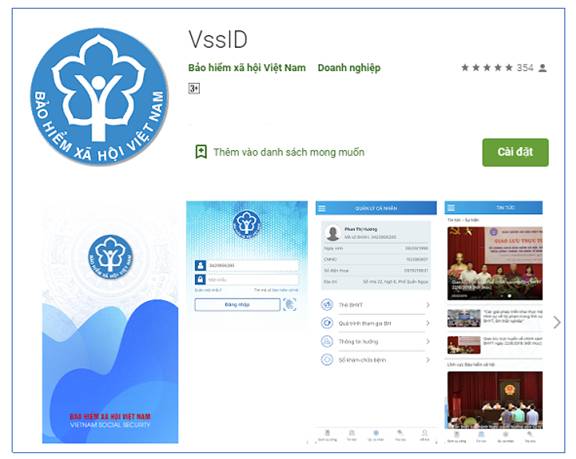
VssID application on Google Play/CH Play
Step 3. Select “Cài đặt/Install” to install the application.
2. For iOS operating system
Step 1. Access AppsStore and type “VssID” in the search bar and click Search.
Step 2. Select VssID application as follows:

VssID application on App Store
Step 3. Select “Nhận/Get” to install the application.
II. VSSID USE INSTRUCTION
1. In case individual electronic transaction accounts with social security agencies are available
Log in
Input account (social security code) and password into respective space.

1.2. Change password
User should change password in the first login to protect personal information.
Step 1. Select ![]()
Step 2. Select “Đổi Mật Khẩu/Change Password”
Step 3. Input Mật khẩu cũ, Mật khẩu mới và Nhập lại mật khẩu mới (Old password, new password and verification of new password)
Step 4. Select “Hoàn tất/Finish”. The system will send an OTP code to the phone number which user has registered with social security agency for electronic transaction to verify password change.
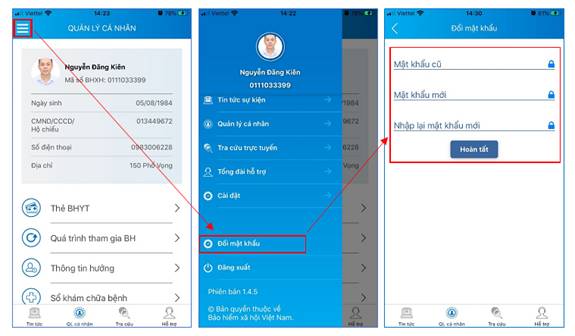
1.3. Personal information
Personal information displays following information of user: Social security code, full name, date of birth, ID Card/Citizen Identity Card/Passport number, phone number, address and other functions of the VssID.
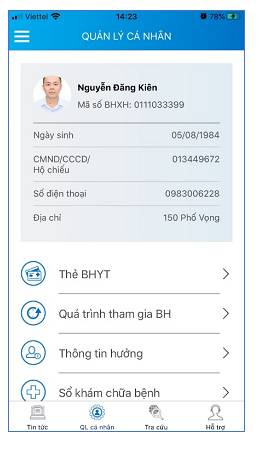
1.4. Health insurance card
Step 1. Select Personal information
Step 2. Select Health insurance card, the screen will display following information

Step 3. Click “View health insurance card”, the screen will display as below (may rotate for easier view):
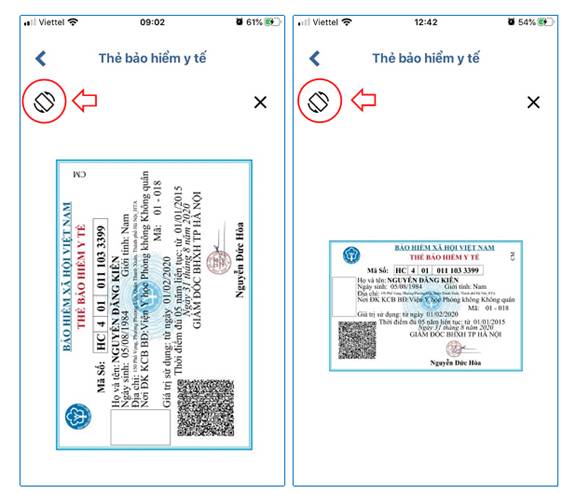
Note: The application only allow one account on one device at any given time. When logging in an account on a second device, the application will issue a warning and, if the user continues to log in on the second device, require OTP code which is sent to previously registered phone number of the user at which point the account is ejected from the application on the first device.
1.5. Social security participation record
Social security participation record contains information on participation in social security, unemployed insurance, work injuries – occupational diseases insurance and health insurance of the user. The user can view participation record in detail such as: Time, employer, occupation, title, and amount.
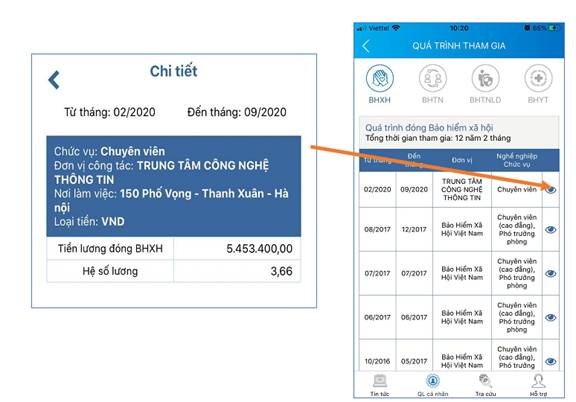
1.6. Entitlement information
Entitlement information provides information on all divisions of social security that the user is entitled for namely: Lump-sum social security; Sickness and maternity policy; Monthly social security; Unemployment insurance.
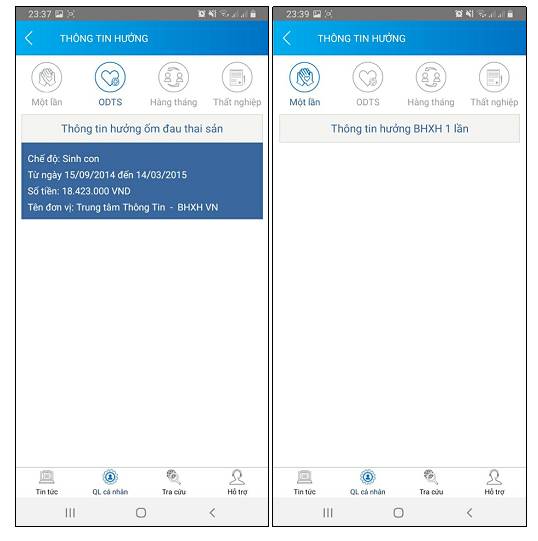
1.7. Health care book
Health care book provides information on medical examination and treatment using health insurance of users each year.
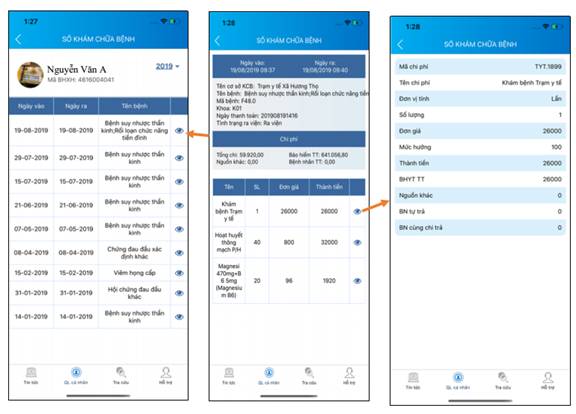
2. In case individual electronic transaction accounts with social security agencies are not available
Users who do not have individual electronic transaction accounts with social security agencies are only able to use limited functions provided by Vietnam Social Security namely:
- Social security code search: Provides methods of finding social security code of each individual.
- News: Provides information related to activities of Vietnam social security sector

- Online search: Provides online searching tools namely: Social security code search; Social security agency search; Search for medical examination and treatment establishments issuing letters of confirmation of eligibility to receive social insurance benefits; Search for medical examination and treatment establishments signing contracts for medical care under health insurance; Social security participant search; Search for collecting agents.
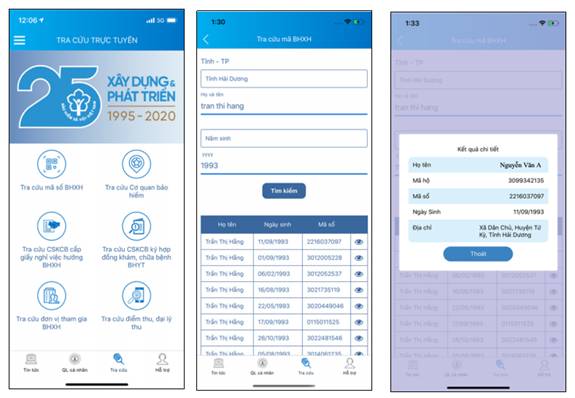
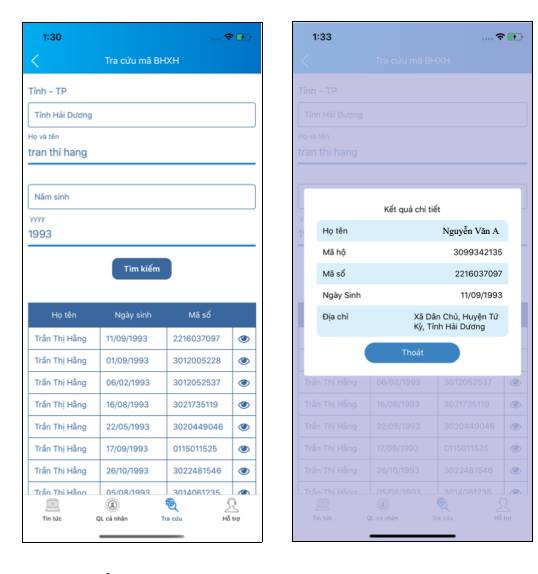
- Support: Provide support such as:
|
+ CHAT BOT: Contact with virtual assistant of Vietnam Social Security to ask questions. + Switchboard: Connect with support switchboard of Vietnam Social Security + Email: Enables user to send email to Vietnam Social Security + Common questions: Provides questions and answers for common issues. + Complaint/recommendation: Enables user to issue complaints and/or recommendations to social security agencies. |
|
- Social security agency search: Supports search for information on social security agencies (including map).
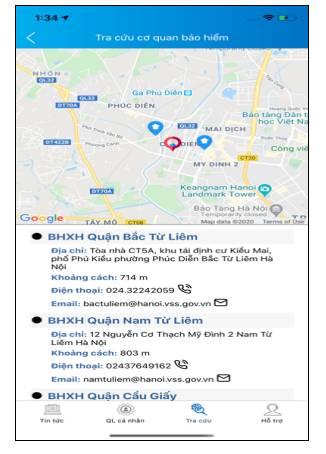
In order to use all functions of the VssID application, user must apply for individual electronic transactions with social security agencies, to be specific:
Step 1: Choose Sign up on the VssID
Or go to the address:

https://dichvucong.baohiemxahoi.gov.vn and on the homepage, choose “Sign up” to access registration section.

Step 2: Choose applicant to be “Individual”, click “Continue” to move on to declaration step.
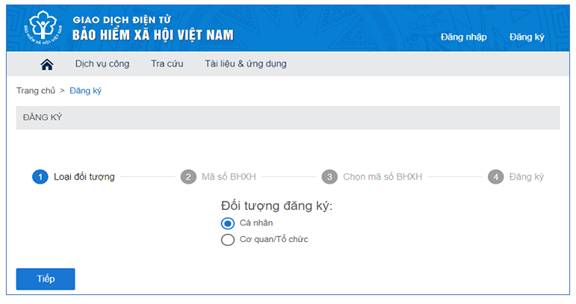
Step 3: Declare information for application for transactions with social security agencies electronically using Form No. 1 (attached to Official Dispatch No. 5236/VBHN-BLDTBXH):
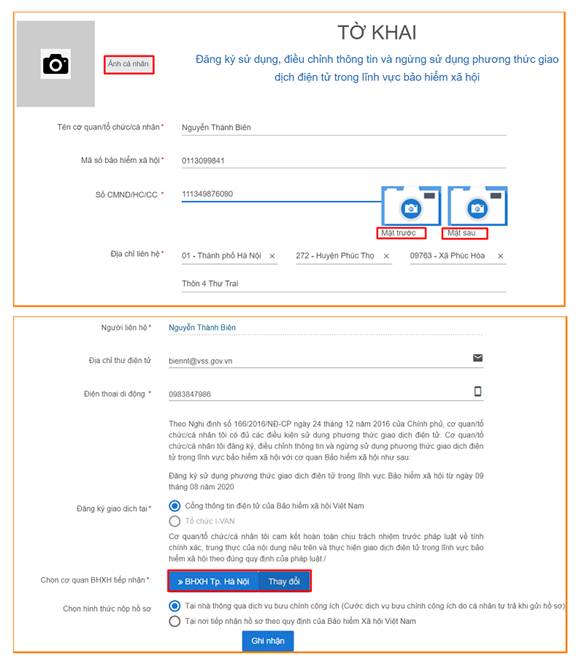
Step 4: Click “Continue” and the system will display declared information in Form No. 1 as follows:
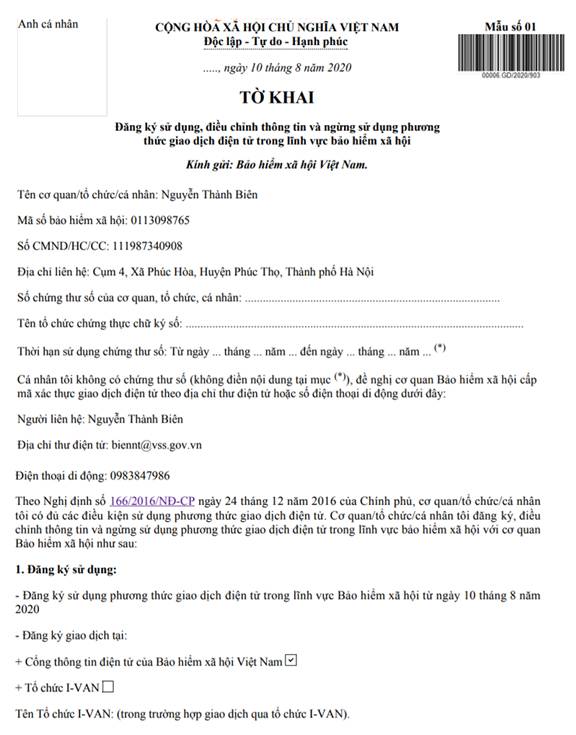
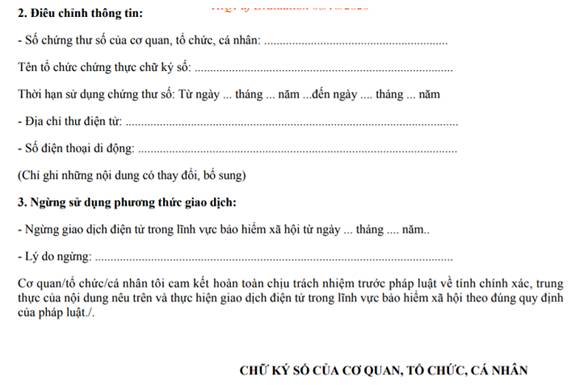
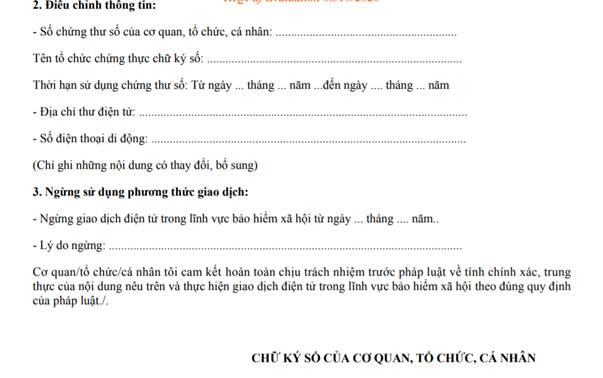
Step 5: Print, sign, specify full name and submit the declaration
Note: When submitting the application, applicant shall provide receiving official with the declaration using form No. 1, sign, specify full name and provide ID card/Citizen Identity Card/passport for verification.
- In case of adequate application: The system shall issue and activate account utilizing electronic transaction measure with social security agency. Public service portal of Vietnam Social Security shall send notice on acceptance and information on electronic social security transaction accounts to email (if any) and send text message to registered phone number after adequate application has been received. User is responsible for changing password immediately after receiving provided password and changing password once every 6 months.
- In case of inadequate application: Public service portal of Vietnam Social Security shall send notice on rejection of application for electronic transaction measures to email (if any) and to registered phone number after receiving application, applicant shall rely on said notice to revise information or contact the nearest social security agencies.
- If applicant fails to submit application in person at social security agencies within 10 days from the date on which declaration is submitted, the electronic declaration shall be deleted.
ANNEX 02:
GUIDELINES
FOR APPROVING ISSUANCE OF INDIVIDUAL ELECTRONIC TRANSACTION ACCOUNTS
(Attached to Official Dispatch No. 3717/BHXH-CNTT dated November 25, 2020 of Vietnam
Social Security)
1. Approval for new accounts
Step 1: In order to receive and process application, open a browser and access the following link: https://tnhs.baohiemxahoi.gov.vn.
Step 2: On the login screen, user fill in necessary login information then click “Log in”.
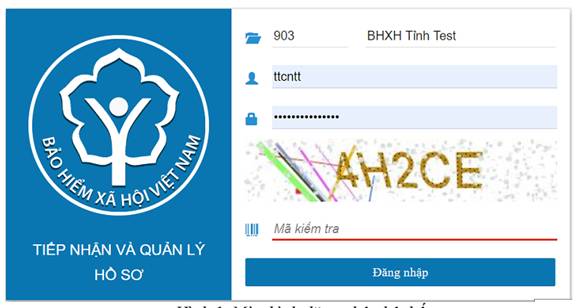
Figure 1. Login screen
Step 3: After logging in successfully, the system will display as follow:
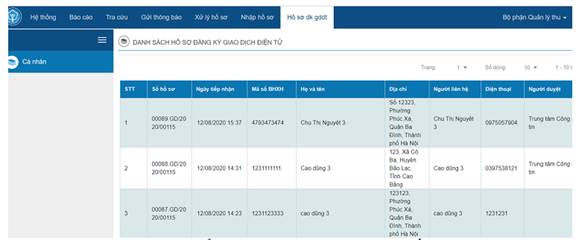
Figure 2. System display after successfully logging in
In the section “Application for electronic transaction” -> “Individual”, list of application for individual electronic transaction is shown

Figure 3. Application for individual electronic transaction
Step 4: Select “Expand” to expand searching screen where user can search based on selected criteria; then select “Search” to look up application.
- Application number
- Social security code
- From ……… (date) to ……… (date)
- Condition
- Status
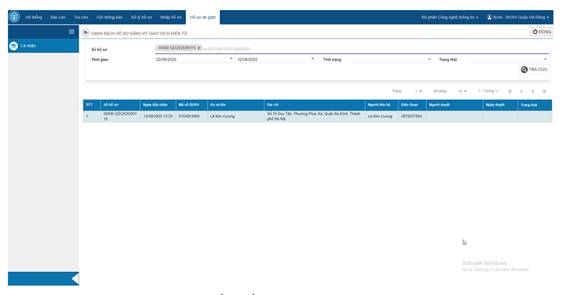
Figure 4. Search for application for individual electronic transaction
Step 5: Double-click the list or right click to view application in details:
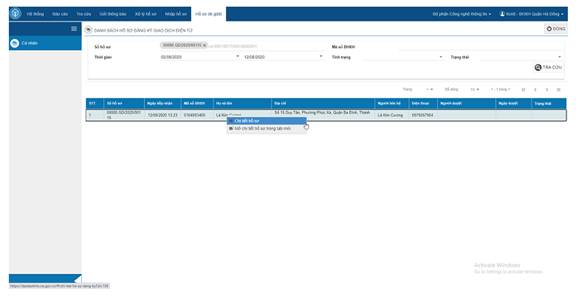
Figure 5. Accessing detail application for individual electronic transaction
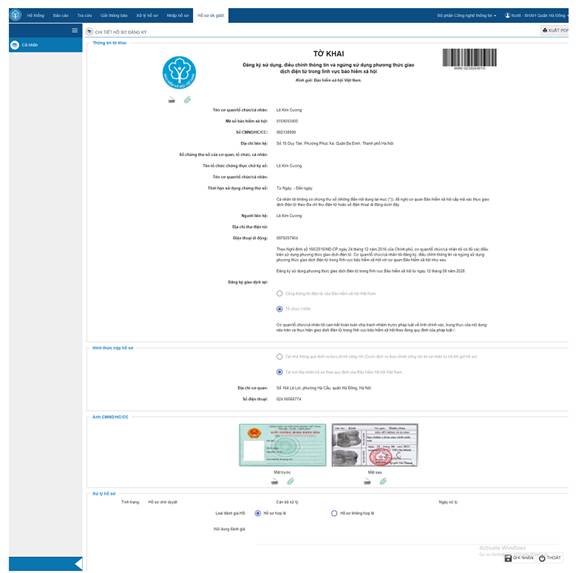
Figure 6. Detail application for individual electronic transaction
Note: User can change photo by scanning or attaching file as per instruction.
Step 6. Approval of individual application
In detail application for individual electronic transaction, in the section “Application assessment”, choose application assessment:
- Adequate application
- Inadequate application; Provide reason
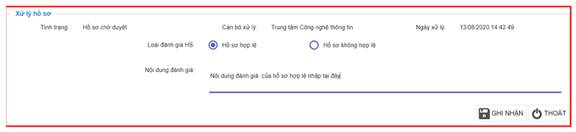
Figure 7. Application assessment
Step 7. Record application processing: Select “Confirm” and wait for the system to display notification on successful update; or select “Exit” to return to list of individual application.

Figure 8. Screen display after successful update
2. Update information for registered accounts
Step 1. After successfully logging in, in the section “Application for electronic transaction” -> “Individual”, list of application for individual electronic transaction is shown as follows:

Figure 9. Application and registration for information revision
Step 2. Double-click the application or right-click to view application in detail:
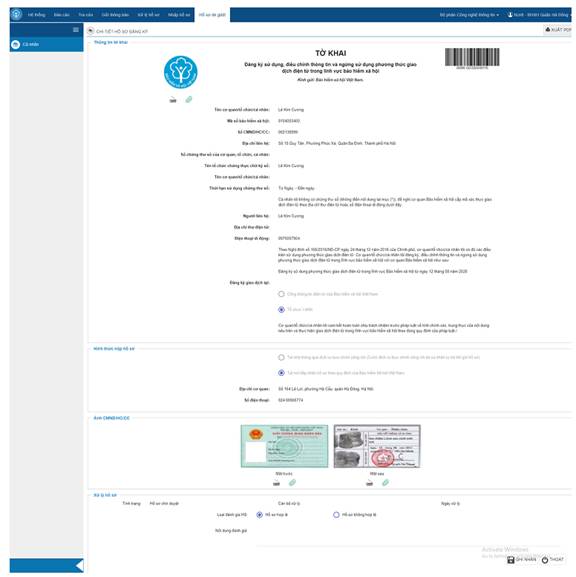
Figure 10. Detail of application and registration for information revision
Step 3. Process application: When the system is displaying detail application, select “Confirm” and wait until the system displays following notification:
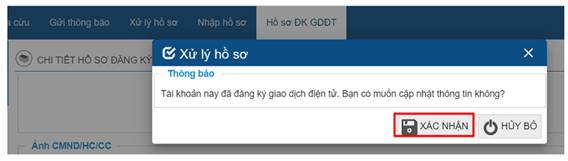
Figure 11. Notification on registration for information revision
If agree to update individual registration information, select “Confirm”.
After selecting “Confirm”, the system will display notification on successful information update:
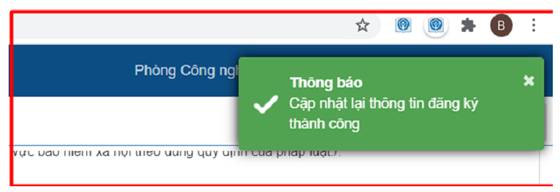
Figure 12. Notification on successful information update
Notes:
If select “Adequate application” then select “Confirm”, the system will examine whether social security and full name of applicants are present on systems for issuing social security and managing household health insurance or not:
+ If social security code is present on system for managing household health insurance, the system will issue notification on successful registration and send text messages informing login accounts and password to registered phone number.
+ If social security code is not present on system for managing household health insurance, officials shall guide individuals to adopt procedures for issuance of social security code.
+ If select “Inadequate application”; provide reason and select “Confirm” where the system will display notification on successful rejection. The system shall send text messages to registered phone number informing unsuccessful approval and reasons therefor.
